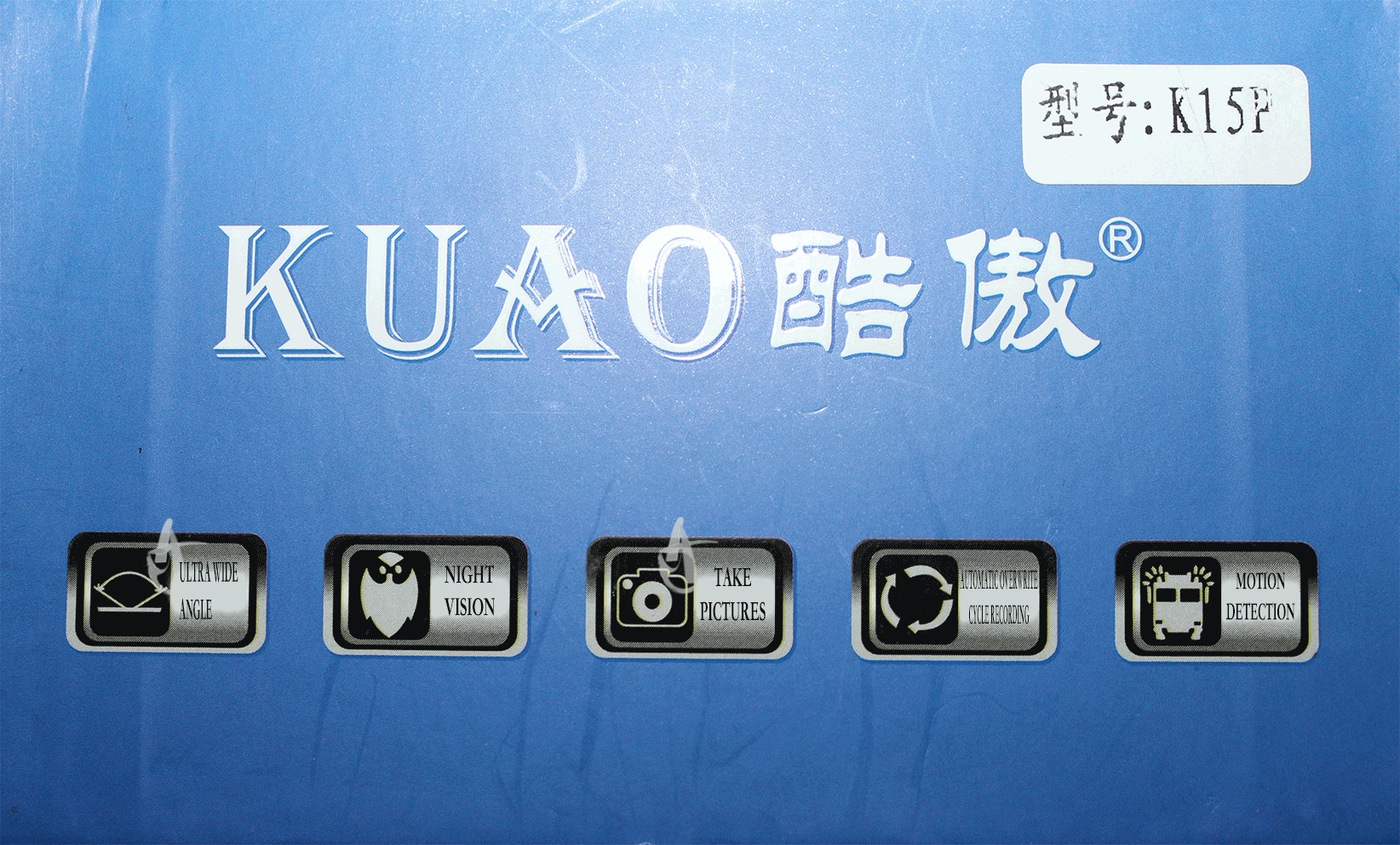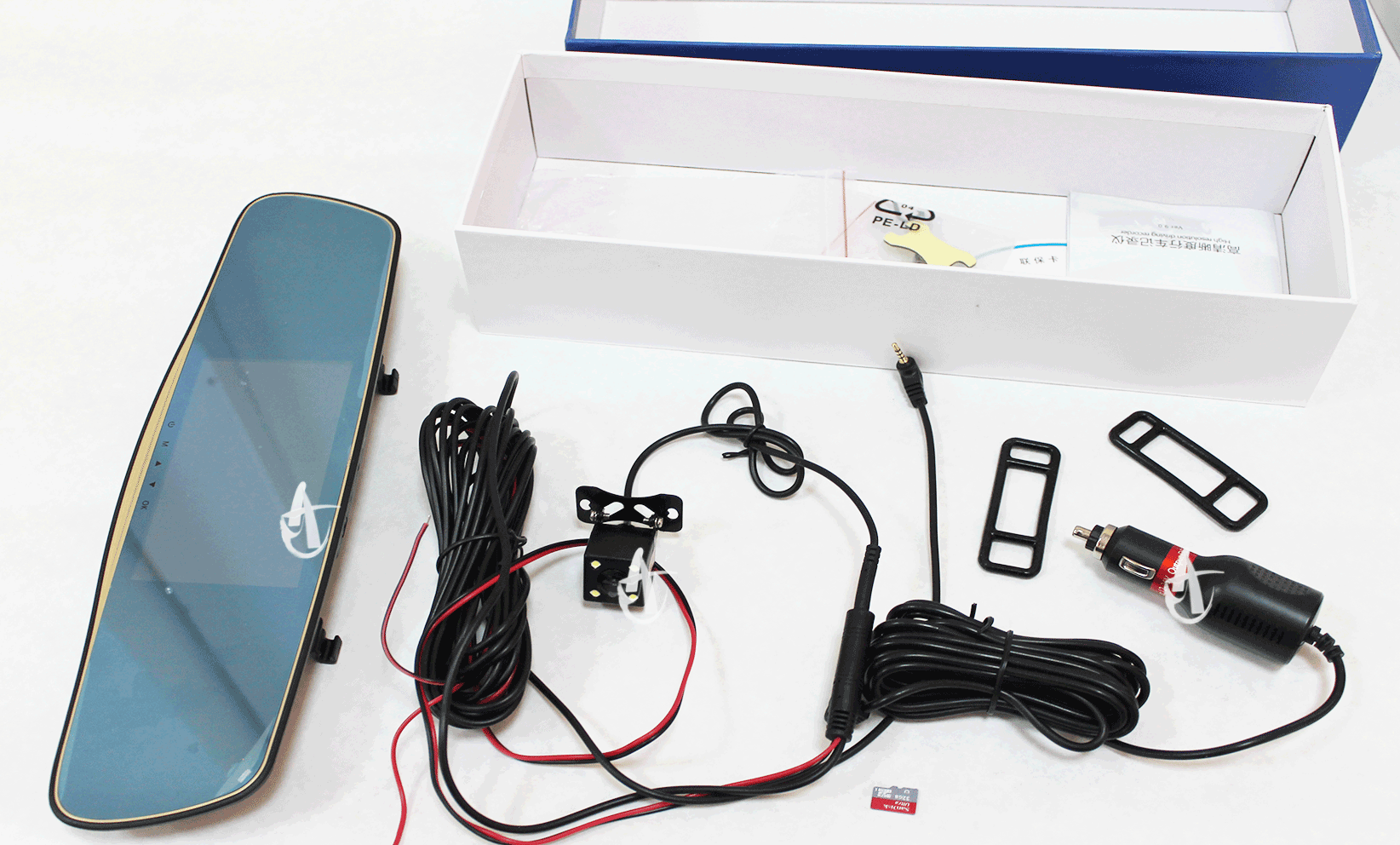Car cameras, DVR’s (digital video recorder) or even accident recorders (although they do record a lot more than just accidents). They are becoming ever more popular, and there is a huge variety of devices on the market, most of them from small or little-known manufacturers. Dash cams are also great for providing evidence in case of an accident or insurance dispute. Choose from any number of functions, from dual lens car security cameras that face inside and outside, to in-car video systems with night vision recording, accident sensors, built-in GPS logging software and more.
Put a vehicle DVR system in your car and capture every moment on the road! These systems are great for evidence in the case of an accident, or to capture those once-in-a-lifetime moments behind the wheel! Use these cameras to monitor your vehicle. Whether you are driving or have your car parked somewhere. Because of the challenges of insecurity in the present society, the Car DVR is now a tool for car owners who would like to keep their vehicle under surveillance against theft or accidents. Yet, most people have not come to appreciate its importance as a security and safety facility for their cars.
Advantages Of Having A Dash Cam In Your Car
Most people buy a dashboard camera for security reasons. Rightly so, because having a dash cam running when you get involved in an accident or suffer a hit-and-run will give you an invaluable advantage in case you ever need to prove your case in court.
But dashboard cameras also have another quality that is often overlooked: They’re fun!
Think of your next weekend or holiday trip, that scenic route along the island shore or over the mountain pass, rare wildlife along the road, or that celebrity crossing the street right in front of you… The possibilities are endless!
With a dash cam, you will be able to keep reminders of those magical moments, edit them to make a holiday video, and share them with your friends and family.
So the main reasons why you want to have a dashboard camera in your car are:
– Prove your case in the unfortunate event of an accident
– Report aggressive drivers / road rage
– Protection for your parked vehicle
– Protection from insurance fraud
– Record your route and driving speed
– Monitor your employees and vehicle fleet
– Record holiday and weekend trips
– Capture scenic routes
– Share fun or unlikely events with your family, friends, or the world.
Remember that meteor coming down over Siberia in early 2013? If it wouldn’t have been for all those Russian drivers with dash cams, we wouldn’t have so many YouTube videos of that once-in-a-lifetime event. And who knows, maybe you are going to be the next YouTube superstar…
Now go ahead and check out the best dashboard cameras in 2016. We’re sure you’re going to find the one you like!
Benefits of Car Cameras
Here are top 3 benefits you can derive from a car DVR if it is installed in your car.
The Car DVR can also be used to address the claims of accidents. The system is being used today to record all the events of a journey so that if an accident happens, the footage of the video will serve as evidence. The documentations of the camera play a vital role in protecting you from wrong accusations on the cause of the accident; it also prevents the possibility of high claims from your insurance company. The documentations of the DVR system consist of the condition of the road, the traffic load, the weather condition at the time the accident takes place, and the behavior or act of the driver prior to the crash. These are useful for investigations.
It is advisable to get the DVR system for all vehicles, most especially emergency vehicles like taxis or cabs since they pick and drop people throughout the day. If you unknowingly pick up an alcoholic passenger at a late night time, you may be in a dangerous situation. Nonetheless, if the digital video recorder is already installed in your car, it will offer you extra security. You will be able to document the complete events that may transpire between you and your passenger, if peradventure you face any threatening behaviour from such a passenger. This will be good evidence for you to defend yourself during the investigations of law enforcement agencies.
The device is quite beneficial too as regards giving you the consciousness of safe driving. You will want to drive carefully, knowing that you’re being monitored by the camera. So, it helps to develop a good driving habit in compliance with traffic rules and regulations. By so doing, the chances of having an auto crash coupled with its attending insurance claims will be greatly reduced.
DVR systems come in a wide variety of small sizes, thus making it easy to mount them on your vehicle’s windshield or the dashboard. A car DVR is ideal for trucks, cars or any other kind of vehicle
The car digicam is HD1080P video recording, so it need enormously high-quality SD card. In order to assure the standard use of your car digicam, you want a SD card with excessive literacy fee. We recommend C10 excessive-speed card , and you must be sure that the SD card has first rate high-quality. If using low-quality SD card, car digicam perhaps not work properly.
If you can not be certain the SD card that you purchase from other area has first rate high-quality, we recommend when you purchase our car digicam, buying SD card here on the same time , which can make sure the standard use of car digicam.
Features to look for in a Car Camera
Single Or Dual Channel?
The first decision you need to make is whether you want to have your dash camera recording forward through your windshield only (single channel), or whether to get a front and rear facing camera system (dual channel).
The rear camera can either face back into the car’s interior (taxi cams), or it can look through the rear window and record the road behind your car (by far the more popular option).
For trucks and other vehicles that don’t have a rear window, there is also a niche solution with a weatherproof rear camera that can be mounted on the outside of your vehicle.
Due to the added complexity of processing two video streams simultaneously, quality dual channel systems are still quite a bit more expensive than single channel cams. While there are some cheap devices available for less than $100, we don’t necessarily recommend those. High quality dual channel cams currently cost between $200-$400.
Video Resolution
Over the years, video resolutions of dashboard cameras are steadily increasing. While early cameras used to record at 720p (1280×720 pixels, also known as HD) or less, today’s standard for a decent car camera is at least 1080p. 1080p designates a resolution of 1920×1080 pixels, also known as Full HD.
In 2016, you really shouldn’t buy any dash cam that records at less than 1080p resolution. An exception may be made for dual channel dash cams: As they need to process two video streams simultaneously, some dual channel devices use 720p for their rear camera in order to decrease the load on the processor.
As for single channel cameas, the latest models support video resolutions like 1440p (2560×1440 pixels), 1296p (2304×1296 pixels), or 2560×1080 wide screen. 1440p and 1296p are standard 16:9 formats, just like 1080p and 720p, but with more detail.
2560×1080 is an interesting video format for dash cams because it is wider and flatter than the other resolutions. Instead of 16:9, it has an aspect ratio of 64:27 (so it’s more than twice as wide as it is high). This ratio, apart from having more of a cinematic feel to it, is great for dashboard cameras because it puts more focus on your surroundings to the left and right, while showing less of the sky above.
Recently, more and more 1440p cameras are hitting the stores. This is the highest video resolution available today, and it does indeed capture a lot more detail than 1080p. If you’re looking for excellent video quality at the highest resolution available today, check out the Vico-Opia2 which was just released a couple of months ago, in June 2016.
Night Video Quality
Most dashboard cameras with a resolution of 1080p or above capture decent video during the day time. The ability to grab good quality video footage at night is what separates the great camera models from the average.
While true night vision isn’t necessary for a dash cam as you will normally have your headlights on when you drive in the dark, make sure that your camera is able to capture quality footage independent of sunlight if you drive a lot at night.
The DOD-LS460W has excellent night video quality, due to its large aperture
and a technique called WDR (Wide Dynamic Range)
Night Vision LEDs
Some cheaper cameras come with LEDs that are supposed to improve night performance. On dash cams, LEDs are absolutely useless for night vision. They tend to cause reflections on the windshield and can’t hope to illuminate the road in front of you (that’s what you have your headlights for anyways, which are far more powerful). Avoid dash cams with LEDs, or if your cam does have LEDs turn them off.
The one exception were LEDs are actually useful is for taxi cams which record the interior of your car (see below).
Discreetness
You probably don’t want your camera to stick out like a sore thumb on your car’s windshield. Dash cams come in various sizes, and smaller (and therefore more discreet) is almost always better. Of course, cramming lots of features into a small device normally comes with a higher price tag.
Also, the color black is definitely preferred for a dashboard camera, as any other color would draw too much attention to it. If you want your camera to be low profile, it doesn’t make sense to get it in any other color than black.
Loop Recording
An absolute must in a dashboard camera, to make sure your camera doesn’t just stop recording when it runs out of disc space. Loop recording means that once your storage is full, the camera automatically overwrites the oldest files on the memory card, thus enabling it to record indefinitely.
Of course you have the option to mark those parts of the footage that you would like to keep. If your camera has a G-sensor (see below), files are automatically marked for safekeeping whenever an impact is detected.
G-sensor
A very useful feature. A G-sensor is triggered by a g-force event like an impact or a sudden braking maneuver. Whenever an event is detected, the camera will automatically mark the current footage for safekeeping (so it doesn’t accidentally get deleted by the loop recording).
Motion detection
G-sensors are not to be confused with a feature called motion detection, which is mainly used in parking mode and detects events by analyzing the camera’s video.
Lock File Button
A lock file button, or “emergency” button, is a dedicated button on the camera allowing you to mark the current video footage for safekeeping. Meaning you can save your video file with a single touch of a button instead of potentially having to go through a menu.
Most modern dash cams have a G-sensor, so when an impact is detected the footage will be saved anyways, but a lock file button is convenient in case anything else happens that you would like to keep the video of.
Auto On/Off
Another must have. This means that your camera automatically starts recording when you turn the ignition key. You don’t want to get into a situation where something happens that you would like to keep the video of, just to find out that you forgot to turn your dash cam on that day.
Parking Mode / Buffered Parking Mode
If someone damages your car in your absence, a dash cam with parking mode will come to life and start recording, so you can see who hit your car. Note that dash cams do take some time to wake up, so unless your device has buffered parking mode, it might already be too late to see what happened by the time your camera starts recording.
In buffered parking mode, the dash cam records continuously while you are parked, but footage will not be saved to the memory card unless an event is detected (either by the G-sensor or by visual motion detection). Typically, footage from 4-10 seconds before until 20-60 seconds after the event will be saved.
Most dash cams’ internal batteries only last for a couple of minutes, so you may want to get a Battery Discharge Prevention device in order to not drain your car’s battery. Some dash cams come with a built-in discharge prevention, such as the Lukas LK-7950 WD.
Date and Time Stamp
All dash cams have this feature. It comes in handy if you ever need to use your video footage as evidence. Make sure you set the date and time correctly when you install your camera.
Screen
Optional. While a screen is great to see what your camera recorded right away, it also makes the camera bigger and thus less discreet. The notable exception are rear-view mirror cameras like the KUAO, which integrate the screen right into the mirror’s surface.
GPS
Optional, but can be very useful. Allows you to record your exact position and speed, and to blend it into the video feed along with the date and time stamp. The obvious drawback is that the camera will be bigger and more expensive. Some dash cams like the BlackSys CH-100B give you the option to connect an external GPS module, keeping the camera small and discreet. Others like the Mini 080x series integrate their GPS module into the camera’s mount.
External modules tend to pick up the GPS signal faster and more reliably, but the drawback is that you have to install the GPS module somewhere separately. It’s a trade-off, so you should consider how important a good GPS signal is to you as opposed to ease of installation.
Power Adapter
The dash cam’s power cable is installed around the windshield and plugged into the cigarette lighter
Dashboard cameras are usually mounted high on the wind-shield (behind the rear-view mirror), but get their power from the cigarette lighter. So you want a cable that you can neatly tuck away around the windshield rather than having it dangling down the middle.
Therefore, dash cams usually come with a power adapter cable at least 11ft (3.5m) long, in order to allow you to install it in the most discreet way possible.
Of course you can also connect the cable directly to your car’s fuse box or internal wiring if you prefer not to use your cigarette lighter. Check your car’s user manual to find the correct setup.